C&M Project and Support Request
Design Process
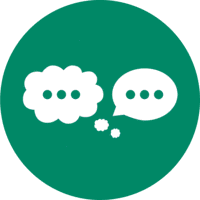
1. Concept & Submit Design Request Form
What do you need? I need a brochure, flyer, program, Email announcement, help with promotion, etc.
* Fill out the Design Request Form
Send additional information for your project to: cmprojects@nsuok.edu

2. Confirmation & Assessment of Project
C&M will confirm that your project has been received and then consult with you on recommendations C&M can offer to best meet your needs.
Submit all content needed for the project. (All copy, photos or art direction)
Your request will then be assigned a project number in 5pm (C&M's project management system).
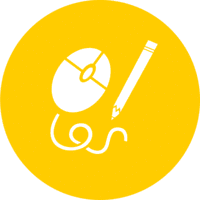
3. Creativity
At this point your project will be assigned to a designer. Your project may be broken up into multiple tasks, if necessary. The designer will work with the content and direction provided to produce the first proof.
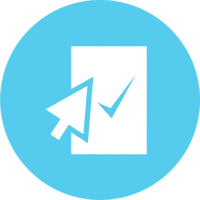
4. Proof & Edit
The first proof of your project is ready for you to review. C&M will post in the corresponding 5pm project or task.
To streamline the proofing process, a marked up PDF, using the comment tool in Adobe Acrobat, is the preferred method for the edit submission. If you have multiple people collaborating to review a proof, please be sure to wait until all of the edits are collected and submit one PDF reflecting all of the changes needed.
Send combined edits back to C&M by posting to the corresponding project or task in 5pm.

5. Receive Updated Proof & Respond
An updated proof will be sent for your review. Review the proof carefully and collectively before you submit any changes. C&M holds to a three proof policy. We ask that all changes, if possible, be communicated within three proof submissions.

6. Approval & Creation of Finalized File
Once you and your colleagues approve the final design and content, post this approval in the 5pm project or task and request a finalized file.
C&M will then create and send you a file that will be in its final format according to its intended purpose (print or web).
For print, you will be sent printing specifications for your piece (for you to provide to your selected printer) along with a list of NSU approved vendors to choose from.

7. Online Use or Print Production
If the task or project is for web, you now have the end product and the task will be closed out in 5pm.
If the project or task is for print, you will send the final, print-ready file, along with the printing specifications, to your selected printer. You will then be able to work with the printer to see printed proofs and discuss deadlines for the final, in-hand product.
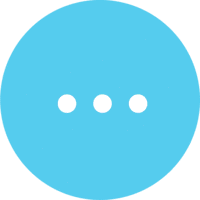
8. Need Changes
Later, if you need some changes made to your project, contact C&M through: cmprojects@nsuok.edu. Include your project number and a PDF indicating edits using the Acrobat comment tool.
The project will then be re-opened for the process to begin again.
